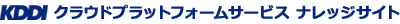- HOME
- 提供API一覧
- addPremiumHosts
addPremiumHosts
処理概要
Premiumホストを取得
注意事項
・なし
リクエスト
・リクエストパラメータ
| Parameter Name | Description | Required |
| zoneid | the availability zone ID | true |
| hypervisor | hypervisor type of host: VMware | true |
| number | add premiumhost numbers: between 1 and 5 | true |
| distributiongroup | specified “distribution group name”,if you want to distributed. GROUP1 or GROUP2 |
false |
・リクエストサンプル
$ ./kick_api.sh command=addPremiumHosts zoneid=7d4b9647-356d-49a8-8e1a-28862b9c9082 hypervisor=VMware number=1 distributiongroup=GROUP1
レスポンス
・レスポンスボディ
| Response Name | Description |
| cpuallocated | the amount of the host’s CPU currently allocated |
| cpunumber | the CPU number of the host |
| cpuspeed | the CPU speed of the host |
| cpuused | the amount of the host’s CPU currently used |
| hypervisor | the host hypervisor |
| memoryallocated | the amount of the host’s memory currently allocated |
| memorytotal | the memory total of the host |
| memoryused | the amount of the host’s memory currently used |
| name | the logical name of the host ※論理名表示 |
| resourcestate | the resource state of the host |
| state | the state of the host |
| zoneid | the Zone ID of the host |
| zonename | the Zone name of the host |
| distributionGroupName | the distribution group name of the host |
・レスポンスサンプル
【API実行結果】
<?xml version=”1.0″ encoding=”UTF-8″ standalone=”yes”?>
<addpremiumhostsresponse cloud-stack-version=”4.3.0.2″>
<count>1</count>
<host>
<cpuallocated>0%</cpuallocated>
<cpunumber>16</cpunumber>
<cpuspeed>2593</cpuspeed>
<distributionGroupName>GROUP1</distributionGroupName>
<hypervisor>VMware</hypervisor>
<name>jp2-east03-Losv-003273</name>
<memoryallocated>0</memoryallocated>
<memorytotal>68598837248</memorytotal>
<resourcestate>Enabled</resourcestate>
<state>Up</state>
<zoneid>7d4b9647-356d-49a8-8e1a-28862b9c9082</zoneid>
<zonename>jp2-east03</zonename>
</host>
</addpremiumhostsresponse>