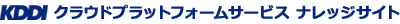(2)スナップショットからボリュームを作成する場合
【API実行結果】
<?xml version=”1.0″ encoding=”UTF-8″?>
<createvolumeresponse cloud-stack-version=”4.3.0.2″>
<id>9fb0bea1-640a-4cc8-8de4-b9174290ade6</id>
<jobid>2331573b-943e-40cc-b015-aaba941edac9</jobid>
</createvolumeresponse>
(参考)API応答のjobidより、そのjobの状況/結果を確認するためには、「queryAsyncJobResult」のAPIにて確認してください。
【queryAsyncJobResultでの確認結果】
$ ./kick_api.sh command=queryAsyncJobResult jobid=2331573b-943e-40cc-b015-aaba941edac9
% Total % Received % Xferd Average Speed Time Time Time Current
Dload Upload Total Spent Left Speed
102 1429 102 1429 0 0 12495 0 –:–:– –:–:– –:–:– 59541
<?xml version=”1.0″ encoding=”UTF-8″?>
<queryasyncjobresultresponse cloud-stack-version=”4.3.0.2″>
<accountid>xxxxxxxx-24dc-4194-ac5f-2d78d5e38039</accountid>
<userid>xxxxxxxx-0529-4250-9e3e-bcb03c114002</userid>
<cmd>org.apache.cloudstack.api.command.user.volume.CreateVolumeCmd</cmd>
<jobstatus>1</jobstatus>
<jobprocstatus>0</jobprocstatus>
<jobresultcode>0</jobresultcode>
<jobresulttype>object</jobresulttype>
<jobresult>
<volume>
<id>9fb0bea1-640a-4cc8-8de4-b9174290ade6</id>
<name>testVolumeFromSnapshot</name>
<zoneid>f4c460fd-06d9-44db-a54d-7a23b54d9133</zoneid>
<zonename>jp2-east01</zonename>
<type>DATADISK</type>
<size>10737418240</size>
<created>2017-03-06T13:44:32+0900</created>
<state>Ready</state>
<account>testaccount</account>
<domainid>xxxxxxxxx-0279-45f0-842a-d768c4ed0d47</domainid>
<domain>MXXXXXXXX</domain>
<storagetype>shared</storagetype>
<diskofferingid>f9729993-01a7-4f5f-b195-d2d62cd8c50b</diskofferingid>
<diskofferingname>FAST_STORAGE</diskofferingname>
<diskofferingdisplaytext>FAST_STORAGE</diskofferingdisplaytext>
<snapshotid>8e32c98c-df38-46bd-b622-567df535e66e</snapshotid>
<destroyed>false</destroyed>
<isextractable>true</isextractable>
<displayvolume>true</displayvolume>
<quiescevm>false</quiescevm>
<jobid>2331573b-943e-40cc-b015-aaba941edac9</jobid>
<jobstatus>0</jobstatus>
</volume>
</jobresult>
<created>2017-03-06T13:44:32+0900</created>
<jobid>2331573b-943e-40cc-b015-aaba941edac9</jobid>
</queryasyncjobresultresponse>