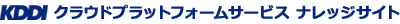VMスナップショットの作成
注意事項
・deployValueVirtualMachine、deployPremiumVirtualMachineなどでインスタンスを作成した後にcreateVMSnapshotを実行する場合は、
必ずqueryExAsyncJobResultでJOBの実行結果を取得し、インスタンスのステータスが”Running”になっていることを確認してから実行してください。
ステータスが”Runnnig”になる前にcreateVMSnapshotを実施すると正常に処理されない場合があります。
・VMスナップショットは、取得後、24時間以内に必ず削除または切り戻しの実行をしてください。
24時間以内であっても、VMスナップショットを取得した後のデータ書き込みが多い場合、データが破損する恐れがあります。
また、VMスナップショットの削除または切り戻しをするまでは、ディスクの追加はできません。
リクエスト
・リクエストパラメータ
| Parameter Name | Description | Required |
| virtualmachineid | The ID of the vm | true |
| name | The display name of the snapshot | false |
| quiescevm | quiesce vm if true | false |
・リクエストサンプル
$ ./kick_api.sh command=createVMSnapshot virtualmachineid=85a02372-43da-4778-af44-bfb9e96ff532 name=testapi quiescevm=true
レスポンス
・レスポンスボディ
| Response Name | Description |
| id | the ID of the vm snapshot |
| account | the account associated with the disk volume |
| created | the create date of the vm snapshot |
| current | indiates if this is current snapshot |
| description | the description of the vm snapshot |
| displayname | the display name of the vm snapshot |
| domain | the domain associated with the disk volume |
| domainid | the ID of the domain associated with the disk volume |
| name | the name of the vm snapshot |
| parent | the parent ID of the vm snapshot |
| parentName | the parent displayName of the vm snapshot |
| project | the project name of the vpn |
| projectid | the project id of the vpn |
| state | the state of the vm snapshot |
| type | VM Snapshot type |
| virtualmachineid | the vm ID of the vm snapshot |
| zoneid | the Zone ID of the vm snapshot |
・レスポンスサンプル
【コマンド実行結果】
<?xml version=”1.0″ encoding=”UTF-8″?>
<createvmsnapshotresponse cloud-stack-version=”4.3.0.2″>
<id>761</id>
<jobid>6a15456a-0b92-4a70-aaca-b01f7b363bdb</jobid>
</createvmsnapshotresponse>
【queryAsyncJobResultでの確認結果】
<?xml version=”1.0″ encoding=”UTF-8″?>
<queryasyncjobresultresponse cloud-stack-version=”4.3.0.2″>
<accountid>d344caf5-24dc-4194-ac5f-2d78d5e38039</accountid>
<userid>0212ea46-0529-4250-9e3e-bcb03c114002</userid>
<cmd>org.apache.cloudstack.api.command.user.vmsnapshot.CreateVMSnapshotCmd</cmd>
<jobstatus>1</jobstatus>
<jobprocstatus>0</jobprocstatus>
<jobresultcode>0</jobresultcode>
<jobresulttype>object</jobresulttype>
<jobresult>
<vmsnapshot>
<id>1caa2744-6ea6-42c8-aa6b-38f2ef3c92ce</id>
<name>i-5-354563-VM_VS_20160925112348</name>
<state>Ready</state>
<displayname>testapi</displayname>
<virtualmachineid>85a02372-43da-4778-af44-bfb9e96ff532</virtualmachineid>
<current>true</current>
<type>Disk</type>
<created>2016-09-25T20:23:48+0900</created>
</vmsnapshot>
</jobresult>
<created>2016-09-25T20:23:48+0900</created>
<jobid>6a15456a-0b92-4a70-aaca-b01f7b363bdb</jobid>
</queryasyncjobresultresponse>