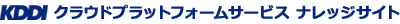イベントの一覧取得
注意事項
・なし
リクエスト
・リクエストパラメータ
| Parameter Name | Description | Required |
| id | the ID of the event | false |
| keyword | List by keyword | false |
| level | the event level (INFO, WARN, ERROR) | false |
| startdate | the start date range of the list you want to retrieve (use format “yyyy-MM-dd” or the new format “yyyy-MM-dd HH:mm:ss”) | false |
| enddate | the end date range of the list you want to retrieve (use format “yyyy-MM-dd” or the new format “yyyy-MM-dd HH:mm:ss”) | false |
| type | the event type (see event types) | false |
・リクエストサンプル
$ ./kick_api.sh command=listEvents type=VOLUME.DELETE startdate=2016-09-10 level=INFO
レスポンス
・レスポンスボディ
| Response Name | Description |
| id | the ID of the event |
| account | the account name for the account that owns the object being acted on in the event (e.g. the owner of the virtual machine, ip address, or security group) |
| created | the date the event was created |
| description | a brief description of the event |
| domain | the name of the account’s domain |
| domainid | the id of the account’s domain |
| level | the event level (INFO, WARN, ERROR) |
| parentid | whether the event is parented |
| project | the project name of the address |
| projectid | the project id of the ipaddress |
| state | the state of the event |
| type | the type of the event (see event types) |
| username | the name of the user who performed the action (can be different from the account if an admin is performing an action for a user, e.g. starting/stopping a user’s virtual machine) |
・レスポンスサンプル
【コマンド実行結果】
<?xml version=”1.0″ encoding=”UTF-8″?>
<listeventsresponse cloud-stack-version=”4.3.0.2″>
<count>1</count>
<event>
<id>042bddf2-a1ef-4e86-aa13-057201213343</id>
<username>xxxx</username>
<type>VOLUME.DELETE</type>
<level>INFO</level>
<description>Successfully completed deleting volume. Volume Id: 475135</description>
<account>xxxx</account>
<domainid>57edb9da-0279-45f0-842a-d768c4ed0d47</domainid>
<domain>MXXXXXXXX</domain>
<created>2016-09-22T22:08:35+0900</created>
<state>Completed</state>
</event>
</listeventsresponse>