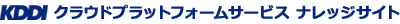- HOME
- 提供API一覧
- listNetworks
listNetworks
処理概要
ネットワーク一覧の取得
注意事項
・なし
リクエスト
・リクエストパラメータ
| Parameter Name | Description | Required |
| id | list networks by id | false |
| keyword | List by keyword | false |
| tags | List resources by tags (key/value pairs) | false |
| zoneid | the Zone ID of the network | false |
$ ./kick_api.sh command=listNetworks
レスポンス
・レスポンスボディ
| Response Name | Description |
| id | the id of the network |
| account | the owner of the network |
| aclid | ACL Id associated with the VPC network |
| acltype | acl type – access type to the network |
| broadcastdomaintype | Broadcast domain type of the network |
| broadcasturi | broadcast uri of the network. This parameter is visible to ROOT admins only |
| canusefordeploy | list networks available for vm deployment |
| cidr | Cloudstack managed address space, all CloudStack managed VMs get IP address from CIDR |
| displaynetwork | an optional field, whether to the display the network to the end user or not. |
| displaytext | the displaytext of the network |
| dns1 | the first DNS for the network |
| dns2 | the second DNS for the network |
| domain | the domain name of the network owner |
| domainid | the domain id of the network owner |
| gateway | the network’s gateway |
| ip6cidr | the cidr of IPv6 network |
| ip6gateway | the gateway of IPv6 network |
| isdefault | true if network is default, false otherwise |
| ispersistent | list networks that are persistent |
| issystem | true if network is system, false otherwise |
| name | the name of the network |
| netmask | the network’s netmask |
| networkcidr | the network CIDR of the guest network configured with IP reservation. It is the summation of CIDR and RESERVED_IP_RANGE |
| networkdomain | the network domain |
| networkofferingavailability | availability of the network offering the network is created from |
| networkofferingconservemode | true if network offering is ip conserve mode enabled |
| networkofferingdisplaytext | display text of the network offering the network is created from |
| networkofferingid | network offering id the network is created from |
| networkofferingname | name of the network offering the network is created from |
| physicalnetworkid | the physical network id |
| project | the project name of the address |
| projectid | the project id of the ipaddress |
| related | related to what other network configuration |
| reservediprange | the network’s IP range not to be used by CloudStack guest VMs and can be used for non CloudStack purposes |
| restartrequired | true network requires restart |
| specifyipranges | true if network supports specifying ip ranges, false otherwise |
| state | state of the network |
| subdomainaccess | true if users from subdomains can access the domain level network |
| traffictype | the traffic type of the network |
| type | the type of the network |
| vlan | The vlan of the network. This parameter is visible to ROOT admins only |
| vpcid | VPC the network belongs to |
| zoneid | zone id of the network |
| zonename | the name of the zone the network belongs to |
| service(*) | the list of services |
| name | the service name |
| capability(*) | the list of capabilities |
| canchooseservicecapability | can this service capability value can be choosable while creatine network offerings |
| name | the capability name |
| value | the capability value |
| provider(*) | the service provider name |
| id | uuid of the network provider |
| canenableindividualservice | true if individual services can be enabled/disabled |
| destinationphysicalnetworkid | the destination physical network |
| name | the provider name |
| physicalnetworkid | the physical network this belongs to |
| servicelist | services for this provider |
| state | state of the network provider |
| tags(*) | the list of resource tags associated with network |
| account | the account associated with the tag |
| customer | customer associated with the tag |
| domain | the domain associated with the tag |
| domainid | the ID of the domain associated with the tag |
| key | tag key name |
| project | the project name where tag belongs to |
| projectid | the project id the tag belongs to |
| resourceid | id of the resource |
| resourcetype | resource type |
| value | tag value |
・レスポンスサンプル
【API実行結果】
<?xml version=”1.0″ encoding=”UTF-8″?>
<listnetworksresponse cloud-stack-version=”4.3.0.2″>
<count>1</count>
<network>
<id>09341efa-cffc-472a-9bad-47e6a18c47e6</id>
<name>BackSegment</name>
<displaytext>BackSegment</displaytext>
<broadcastdomaintype>Vlan</broadcastdomaintype>
<traffictype>Guest</traffictype>
<gateway>192.168.100.254</gateway>
<netmask>255.255.255.0</netmask>
<cidr>192.168.100.0/24</cidr>
<zoneid>f4c460fd-06d9-44db-a54d-7a23b54d9133</zoneid>
<zonename>jp2-east01</zonename>
<networkofferingid>1f5ee262-348d-4604-8c66-9d4eb583a313</networkofferingid>
<networkofferingname>m128_DefaultSharedNetworkOffering(VALUE_1000)</networkofferingname>
<networkofferingdisplaytext>m128_DefaultSharedNetworkOffering(VALUE_1000)</networkofferingdisplaytext>
<networkofferingconservemode>true</networkofferingconservemode>
<networkofferingavailability>Optional</networkofferingavailability>
<issystem>false</issystem>
<state>Setup</state>
<related>09341efa-cffc-472a-9bad-47e6a18c47e6</related>
<dns1>10.XXX.XXX.42</dns1>
<dns2/>
<type>Shared</type>
<acltype>Domain</acltype>
<subdomainaccess>false</subdomainaccess>
<domainid>e319a46f-faf7-432f-859c-428e5c66341b</domainid>
<domain>M0000XXXX</domain>
<service>
<name>UserData</name>
</service>
<service>
<name>Dhcp</name>
<capability>
<name>DhcpAccrossMultipleSubnets</name>
<value>true</value>
<canchooseservicecapability>false</canchooseservicecapability>
</capability>
</service>
<physicalnetworkid>5f8a53b2-fe30-4897-895c-c86a6823c999</physicalnetworkid>
<restartrequired>false</restartrequired>
<specifyipranges>true</specifyipranges>
<canusefordeploy>true</canusefordeploy>
<ispersistent>false</ispersistent>
<displaynetwork>true</displaynetwork>
</network>
</listnetworksresponse>