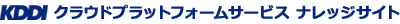スナップショットの一覧取得
注意事項
・なし
リクエスト
・リクエストパラメータ
| Parameter Name | Description | Required |
| id | lists snapshot by snapshot ID | false |
| intervaltype | valid values are HOURLY, DAILY, WEEKLY, and MONTHLY. | false |
| keyword | List by keyword | false |
| name | lists snapshot by snapshot name | false |
| tags | List resources by tags (key/value pairs) | false |
| volumeid | the ID of the disk volume | false |
| zoneid | list snapshots by zone id | false |
・リクエストサンプル
$ ./kick_api.sh command=listSnapshots volumeid=8c3763b4-6c50-49df-a9fe-ecb53653f1f5
レスポンス
・レスポンスボディ
| Response Name | Description |
| id | ID of the snapshot |
| account | the account associated with the snapshot |
| created | the date the snapshot was created |
| domain | the domain name of the snapshot’s account |
| domainid | the domain ID of the snapshot’s account |
| intervaltype | valid types are hourly, daily, weekly, monthy, template, and none. |
| name | name of the snapshot |
| project | the project name of the snapshot |
| projectid | the project id of the snapshot |
| revertable | indicates whether the underlying storage supports reverting the volume to this snapshot |
| state | the state of the snapshot. BackedUp means that snapshot is ready to be used; Creating – the snapshot is being allocated on the primary storage; BackingUp – the snapshot is being backed up on secondary storage |
| volumeid | ID of the disk volume |
| volumename | name of the disk volume |
| volumetype | type of the disk volume |
| zoneid | id of the availability zone |
| tags(*) | the list of resource tags associated with snapshot |
| account | the account associated with the tag |
| customer | customer associated with the tag |
| domain | the domain associated with the tag |
| domainid | the ID of the domain associated with the tag |
| key | tag key name |
| project | the project name where tag belongs to |
| projectid | the project id the tag belongs to |
| resourceid | id of the resource |
| resourcetype | resource type |
| value | tag value |
| jobid | the ID of the latest async job acting on this object |
| jobstatus | the current status of the latest async job acting on this object |
・レスポンスサンプル
【コマンド実行結果】
<?xml version=”1.0″ encoding=”UTF-8″?>
<listsnapshotsresponse cloud-stack-version=”4.3.0.2″>
<count>1</count>
<snapshot>
<id>5b346566-3710-4393-ae80-5ba90fd3b3c4</id>
<account>xxxx</account>
<domainid>57edb9da-0279-45f0-842a-d768c4ed0d47</domainid>
<domain>MXXXXXXXX</domain>
<snapshottype>MANUAL</snapshottype>
<volumeid>8c3763b4-6c50-49df-a9fe-ecb53653f1f5</volumeid>
<volumename>ROOT-352140</volumename>
<volumetype>ROOT</volumetype>
<created>2016-09-24T11:17:29+0900</created>
<name>v-TEST01-MXXXXXXXX_ROOT-352140_20160924021729</name>
<intervaltype>MANUAL</intervaltype>
<state>BackedUp</state>
<revertable>false</revertable>
</snapshot>
</listsnapshotsresponse>